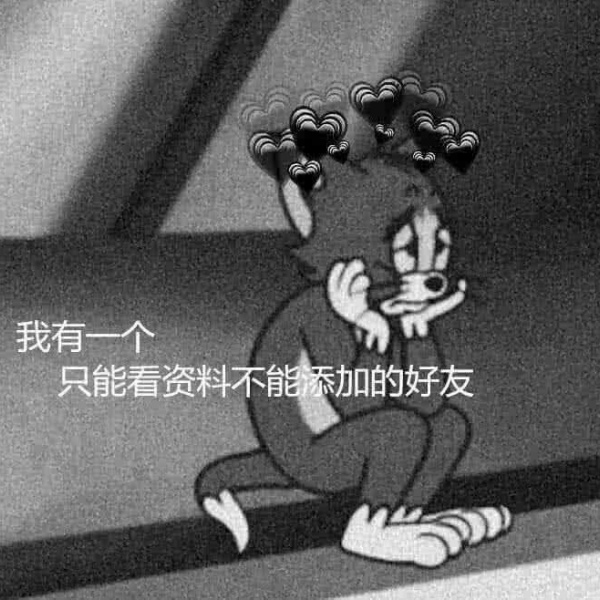1. 文本部分
1.1 斜体和粗体,删除线
使用 * 和 ** 表示斜体和粗体。
1 | 示例:这是*斜体*,这是**粗体**。 |
- 这是斜体,这是粗体。
使用 ~~ 表示删除线。1
~~这是一段错误的文本。
这是一段错误的文本。
1.2 分级标题
使用 === 表示一级标题,使用 — 表示二级标题。
你也可以选择在行首加井号表示不同级别的标题 (H1-H6),例如:# H1, ## H2, ### H3,#### H4。
1.3 常用 Emoji & Font-Awesome
1.4 引用和注脚
使用 [^keyword] 表示注脚。
标注
1 | - 上标:30^th^ |
- 上标:30^th^
- 下标:H
2O - 脚注:Content [^1]
[^1]:Hi 这里是一个注脚,会自动拉到最后面排版
缩略:
1 | *[HTML]: 超文本标记语言 |
*[HTML]: 超文本标记语言
*[W3C]: World Wide Web Consortium
The HTML specification
is maintained by the W3C.
1 | 这里要有空格隔开中文 |
*[月]: yue4
*[辍]: chuo4
明 明 如 月,何 时 可 辍
标记
1 | ==marked== |
==marked==
1.5 外链接
1 | [关键词](链接地址 "(可选)添加一个标题") |
这里是去 百度 的链接
1.6文字引用
1 | > Only action can relieve the uneasiness. |
Only action can relieve the uneasiness.
1 | 多层嵌套 |
天大彭于晏
天大彭于晏
天大彭于晏
1.7 内容目录
在段落中填写 [TOC] 以显示全文内容的目录结构。
[TOC]

1.8行内标记
注:用 ` 标记代码块将变成一行
代码
1 | 标记之外`hello |
标记之外hello
world标记之外
1.9支持内嵌CSS样式
代码:
1 | <p style="color: #AD5D0F;font-size: 30px; font-family: '宋体';">内联样式</p> |
内联样式
1.10 支持html标签
直接使用 HTML 标签,可以设置文字居中,字体颜色等样色(HTML 语法)
代码:
1 | <div ="center" style="color:red">VS 使用 Markdown 编写文档</div> |
演示:
2. 标签分类
在编辑区任意行的列首位置输入以下代码给文稿标签:
标签: 数学 英语 Markdown
Tags: 数学 英语 Markdown
2.0 常用布局
2.1 无序列表
使用 *,+,- 表示无序列表。
示例:
1 | - 无序列表项 一 |
效果:
- 无序列表项 一
- 无序列表项 二
- 无序列表项 三
2.2 有序列表(ol-li)
使用数字和点表示有序列表。
示例:1
2
3
4
5<ol >
<li>有序列表项 一</li>
<li>有序列表项 二</li>
<li>有序列表项 三</li>
</ol>- 有序列表项 一
- 有序列表项 二
- 有序列表项 三
演示:1
2
3
4注:序列.后 保持空格
1. one
2. two
3. three
- one
- two
- three
2.3 行内代码块
1 | 用 ```代码```进行包裹 |
2.4 插入图像
1 | 使用  插入图像。 |

2.5 表格支持
1 | | 项目 | 价格 | 数量 | |
| 项目 | 价格 | 数量 |
|---|---|---|
| 计算机 | $1600 | 5 |
| 手机 | $12 | 12 |
| 管线 | $1 | 234 |
| > | ce | ce |
2.6 定义型列表
1 | 名词 1 |
- 名词 1
- 定义 1(左侧有一个可见的冒号和四个不可见的空格)
- 代码块 2
- 这是代码块的定义(左侧有一个可见的冒号和四个不可见的空格)
2.7表格对齐
注: : 代表对齐方式 ,** : 与 | 之间不要有空格**,否则对齐会有些不兼容
1 | 代码 |
演示
| a | b | c |
|---|---|---|
| 居中 | 左对齐 | 右对齐 |
| ========= | =============== | ============ |
2.8 Html 标签
本站支持在 Markdown 语法中嵌套 Html 标签,譬如,你可以用 Html 写一个纵跨两行的表格:
设置colspan,rowspan
Markdown表格之合并单元格效果
2.8 待办事宜 Todo 列表
使用带有 [ ] 或 [x] (未完成或已完成)项的列表语法撰写一个待办事宜列表,并且支持子列表嵌套以及混用Markdown语法,例如:
3.补充
3.1定义型列表
注:解释型定义
1 | 代码: |
Markdown
: 轻量级文本标记语言,可以转换成html,pdf等格式 // 开头一个: + Tab 或 四个空格
3.2自动邮箱链接
代码:
1 | <xxx@outlook.com> |
3.3字体,字号与颜色
1 | <font face="STCAIYUN">我是华文彩云</font> |
我是华文彩云
color=gray
color=#0099ff size=5 face=”黑体”
Size:规定文本的尺寸大小。可能的值:从 1 到 7 的数字。浏览器默认值是 3。
##4. 数学和LaTeX
$ 表示行内公式:
质能守恒方程可以用一个很简洁的方程式 E=mc^2 来表达。
$$ 表示整行公式:
1 | $$\sum_{i=1}^n a_i=0$$ |
$$\sum_{i=1}^n a_i=0$$
$ E=mc^2$
4.1 常用计算速查
4.2省略号
1 | $ a_1,a_2,\ldots,a_n$ |
$ a_1,a_2,\ldots,a_n$
$ a_1+a_2+\ldots+a_n$
$ a_1+a_2+\cdots+a_n$
4.3字体
1 | $ \mathsf{ABCDEFGHIJKLMNOPQRSTUVWXYZ} $ |
$ \mathsf{ABCDEFGHIJKLMNOPQRSTUVWXYZ} $
$ \mathcal{ABCDEFGHIJKLMNOPQRSTUVWXYZ} $
$ \mathscr{ABCDEFGHIJKLMNOPQRSTUVWXYZ} $
$ \mathfrak{ABCDEFGHIJKLMNOPQRSTUVWXYZ} $
4.4常用公式
1 | $x_i^2$,$x_i^2+x_{i^2}$,$10^{10}$ |
$x_i^2$,$x_i^2+x_{i^2}$,$10^{10}$
$\log_2 x$
${x^y}^z+x^{y^z}$
$\sum^{j-1}{k=0}{\widehat{\gamma}{kj} z_k}$
$\sum_{i=0}^n i^2 = \frac{(n^2+n)(2n+1)}{6}$
$f(x_1,x_x,\ldots,x_n) = x_1^2 + x_2^2 + \cdots + x_n^2 $
$\displaystyle \lim_{t \to 0} \int_t^1 f(t), dt$
$\lim_{t \to 0} \int_t^1 f(t), dt$.
1 | 如果需要大小调整,大小写切换写 |
$$\Biggl(\biggl(\Bigl(\bigl((x)\bigr)\Bigr)\biggr)\Biggr) gives (((((x)))))$$
1 | 括号自适应大小 |
$$(\frac{\sqrt x}{y^3})$$
$$ \left(\frac{\sqrt x}{y^3}\right)$$
4.5等式
1 | $$ |
$$
\begin{aligned}
a &= b + c \
&= d + e + f + g \
&= h + i
\end{aligned}
$$
4.6矩阵
1 | $ |
$
\begin{matrix}
1 & x & x^2 \
1 & y & y^2 \
1 & z & z^2 \
\end{matrix}
$ , $
\begin{pmatrix}
1 & 2 \
1 & 2 \
\end{pmatrix}
$ , $
\begin{bmatrix}
1 & 2 \
1 & 2 \
\end{bmatrix}
$ , $
\begin{Bmatrix}
1 & 2 \
1 & 2 \
\end{Bmatrix}
$ , $
\begin{vmatrix}
1 & 2 \
1 & 2 \
\end{vmatrix}
$ , $
\begin{Vmatrix}
1 & 2 \
1 & 2 \
\end{Vmatrix}
$
1 | 省略元素 \cdots ⋯ \ddots ⋱ vdots ⋮ |
$$
\begin{matrix}
a_{11} & a_{12} & a_{13} & \cdots & a_{1n} \
a_{21} & a_{22} & a_{23} & \cdots & a_{2n} \
\vdots & \vdots & \vdots & \ddots & \vdots \
a_{n1} & a_{n2} & a_{n3} & \cdots & a_{2n} \
\end{matrix}
$$
$$ \left[
\begin{array}{cc|c}
1&2&3\
4&5&6
\end{array}
\right]
$$
$$
f(n) =
\begin{cases}
n/2, & \text{if $n$ is even} \
3n+1, & \text{if $n$ is odd}
\end{cases}
$$
$$
\left.
\begin{array}{l}
\text{if $n$ is even:}&n/2\
\text{if $n$ is odd:}&3n+1
\end{array}
\right}
=f(n)
$$
1 | 上下行的间距调整 ex |
$$
f(n) =
\begin{cases}
\frac{n}{2}, & \text{if $n$ is even} \[5ex]
3n+1, & \text{if $n$ is odd}
\end{cases}
$$
$$
\left{
\begin{array}{c}
a_1x+b_1y+c_1z=d_1 \
a_2x+b_2y+c_2z=d_2 \
a_3x+b_3y+c_3z=d_3
\end{array}
\right.
$$
aligned 对齐
1 | $$ |
$$
\left{
\begin{aligned}
a_1x+b_1y+c_1z &=d_1+e_1 \
a_2x+b_2y&=d_2 \
a_3x+b_3y+c_3z &=d_3
\end{aligned}
\right.
$$
1 | 继续用em调整行距 |
$$\begin{cases}
a_1x+b_1y+c_1z=d_1 \[2ex]
a_2x+b_2y+c_2z=d_2 \[2ex]
a_3x+b_3y+c_3z=d_3
\end{cases}
$$
颜色
5.流程图
5.1简单流程图
5.2序列图x`
代码:
效果:
1 | A->>B: 你好 |
1 | 起床->吃饭: 稀饭油条 |
未完待续….